The Samsung Galaxy Note 10 is a pen-enabled powerhouse, with a bunch of neat new features you may have missed. These 10 features are worth a second look.
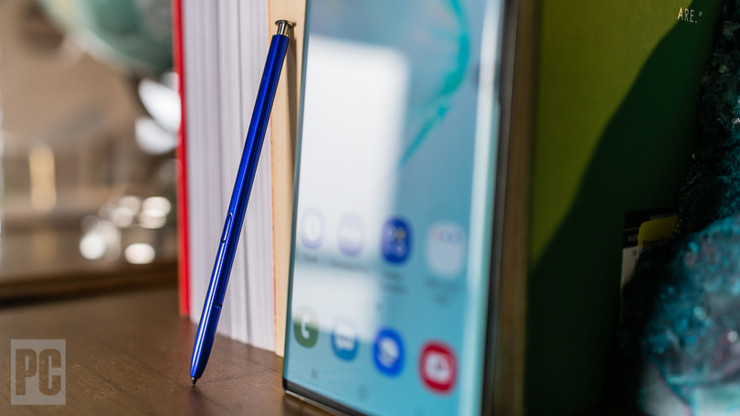
The Samsung Galaxy Note 10 and Galaxy Note 10+ are state-of-the-art smartphones to be sure, but on the surface, they don’t seem so radical. We’re familiar with Samsung’s pen-enabled devices by now, and we expect them to be full of high-spec components. Every year, though, Samsung throws in some interesting new features to see what sticks. This year, we have a bunch of new uses for the S Pen, some cool augmented-reality tricks, and super-fast charging—all at the cost, alas, of the headphone jack. These 10 features are worth a second look.
Hand-Friendly Size

The Galaxy Note has always been synonymous with “big phone.” So we’re happy to see a smaller version for people who want something just a little more hand-friendly. The Galaxy Note 10 is about 0.2 inches narrower than the Note 10+ (and Note 9), which can make a significant difference. For that, though, you give up the MicroSD card slot and some screen resolution.

3D Scanning for AR Objects
Sony phones have done 3D scanning for a while, but the Note 10+ will be the first best-seller with 3D-scanning abilities. Unlike Sony, Samsung also came up with a fun consumer application for 3D scanning: you can drop your scanned objects into photo or video scenes using augmented reality, and even animate them with motion capture. This is going to be big on TikTok

AR Doodle
You can also doodle on images and videos with the S Pen, and have your doodles persist in the camera as you move around—they become augmented reality objects. This might not be as big on TikTok, but it’s fun.

DeX On Your PC
Samsung’s DeX system was designed to turn a phone into a PC by hooking it up to a mouse and keyboard. Not many people were doing that, so Samsung has swerved to a more usable mode. Now, when you hook your phone up to your laptop, it appears as a sort of virtual machine in a window. Among other things, this lets you easily transfer files and access secure corporate data on non-corporate PCs.
Link to Windows
Samsung’s partnership with Microsoft means the Note 10 can use Windows 10’s built-in “Your Phone” functionality to show notifications on your PC, text from your PC, and mirror your phone’s screen on your PC, so you don’t have to constantly switch screens.
Nationwide 5G

The AT&T and T-Mobile versions of the Note 10+ 5G will be the first ones with low-band 5G, a slower form of 5G that will cover much broader areas than the small buildouts we’ve seen so far. Unfortunately, they won’t have millimeter-wave 5G, the fast, short-distance kind, so they’ll be trading coverage for speed.

S Pen Gestures
With an accelerometer and gyroscope in the S Pen, you can use it as a magic wand to zoom or flip between cameras if you have your phone positioned remotely.

Live Video Filters
You can preview your videos with live filters, including blur and black-and-white, and edit them with a new S Pen-enabled version of Adobe Premiere Rush.

Zoom-In Audio
Zooming in with the camera magnifies the audio from the central source, creating a “zoomed in audio” effect. No, Samsung says you can’t use it to spy on people.

Super Fast 45W Charging
Samsung amped up the wattage on charging yet again with a 45W charger—more powerful than OnePlus and Motorola, both of which are doing 30W right now. That will give the Note 10+ “all day” usage on 30 minutes of charge, Samsung says.
Credit:pcmag/Sascha Segan




























